Editing Photo
The photo below is taken by using Sony Ericsson Hand-phone Camera. It was over exposed. Therefore I need to do some adjustment. The method is as below:
- Open PhotoShop 7 then open the over exposed photo.
- Click (image)(Adjustment)(Levels) to bring down the window, check the preview square, click and drag the right-hand tiny triangle to the left until the prewview shows the brightness is reduced, then click "OK"
- Click (Image)(Adjustment)(Brightness & Contrast) to bring down the Contrast window, check the preview square, then set the contrast to "10", then click "OK".
- Click (image)(Adhustment)(Curve) to bring the curve window. Check the preview square, click and drag the striaight line curve down a bit until the preview shows the photo is more clearer and focused, then click "OK".
- The process of editing the photo is completed
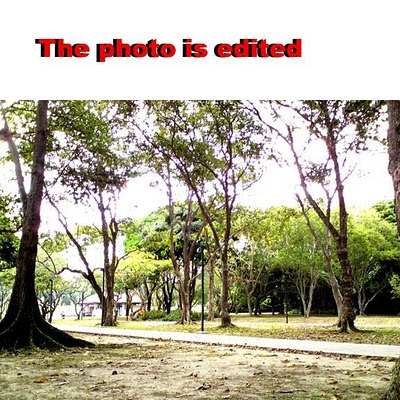
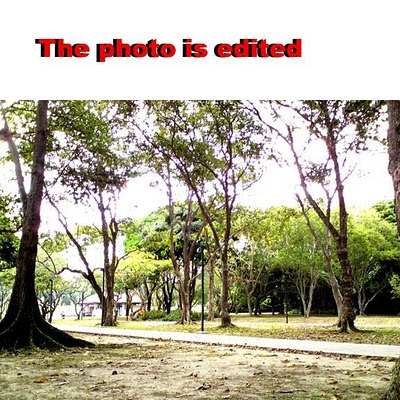


No comments:
Post a Comment