1. Use Alobe illustrator to create an apple colours it with red or white.
2. Use PhotoShop to open a side -view photo. Select the head portion and colour it with black then crops it to form a silhouette..
3. Import the Illustrator apple file. transfer the silhouette head into the apple photo. Use free transform tool to shape and arrange its position.
4. Use Magic-wang to select the apple then choose Invert-select tool to select the background, colours it with black.
5. save it as a jpeg file.
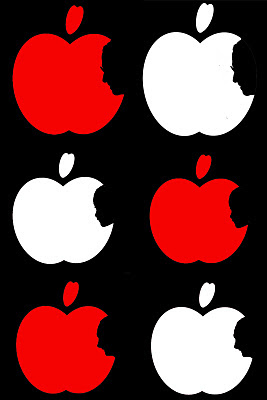

No comments:
Post a Comment