
Friday, December 23, 2011
Thursday, December 15, 2011
Thursday, December 1, 2011
Tuesday, November 29, 2011
Sunday, November 27, 2011
Saturday, November 19, 2011
Friday, November 18, 2011
Saturday, November 5, 2011
Tuesday, November 1, 2011
Monday, October 31, 2011
Friday, October 28, 2011
Sunday, October 16, 2011
Thursday, October 13, 2011
Tuesday, October 11, 2011
How to create an apple with a silhouette bite
The method of creating an apple with silhuoette bite is shown as below:
1. Use Alobe illustrator to create an apple colours it with red or white.
2. Use PhotoShop to open a side -view photo. Select the head portion and colour it with black then crops it to form a silhouette..
3. Import the Illustrator apple file. transfer the silhouette head into the apple photo. Use free transform tool to shape and arrange its position.
4. Use Magic-wang to select the apple then choose Invert-select tool to select the background, colours it with black.
5. save it as a jpeg file.
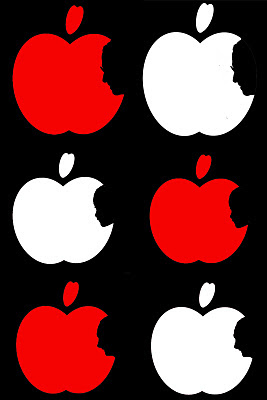
1. Use Alobe illustrator to create an apple colours it with red or white.
2. Use PhotoShop to open a side -view photo. Select the head portion and colour it with black then crops it to form a silhouette..
3. Import the Illustrator apple file. transfer the silhouette head into the apple photo. Use free transform tool to shape and arrange its position.
4. Use Magic-wang to select the apple then choose Invert-select tool to select the background, colours it with black.
5. save it as a jpeg file.
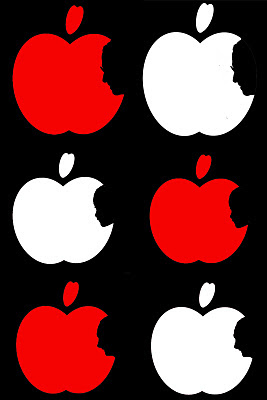
Monday, October 3, 2011
Sunday, May 15, 2011
Wednesday, March 23, 2011
Tuesday, March 22, 2011
Monday, March 21, 2011
Sunday, March 20, 2011
Subscribe to:
Comments (Atom)

















































