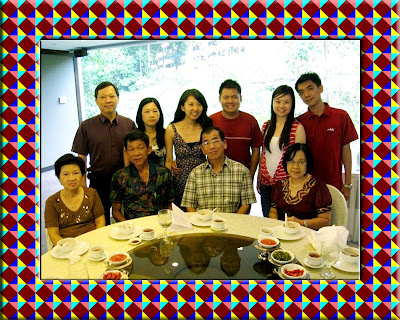
Monday, May 17, 2010
Sunday, May 9, 2010
Saturday, May 8, 2010
Thursday, May 6, 2010
Photoshop Power Effect -pattern design
It is very interesting to add pattern backing to the photo. It make the photo look more colorful.
The method is shown as below:
Press Control-N to create a new document that is 40 pixels square at 72 pixels/inch. Save the document as blue diamond.

The method is shown as below:
Press Control-N to create a new document that is 40 pixels square at 72 pixels/inch. Save the document as blue diamond.
- Press (Edit)(Preference)(Unit & Ruler) and choose pixel as the unit.
- Click inside the left horizontal ruler, drag out the guide and place it at 5, 20 and 35 marks.
- Click the vertical left ruler, drag out the guide and place it at 5, 20 and 35 marks.
- click the Rectangular Marquee tool to draw a square and fill with blue color.
- click on the square and press Control-T to turn the free transform on.
- Rotate the square to 45 degrees.
- Use Magic Wand Tool to select each corner and color it with light orange, light blown,pink and light blue.
- Click (Edit)(define-Pattern) and name the pattern as Blue Diamond.
- Test the pattern by press Control -N to create a new document and fill it with the pattern you have just designed. Work done.

The photo of my wife, my daughter and my son with blue pattern backing.
Subscribe to:
Comments (Atom)










